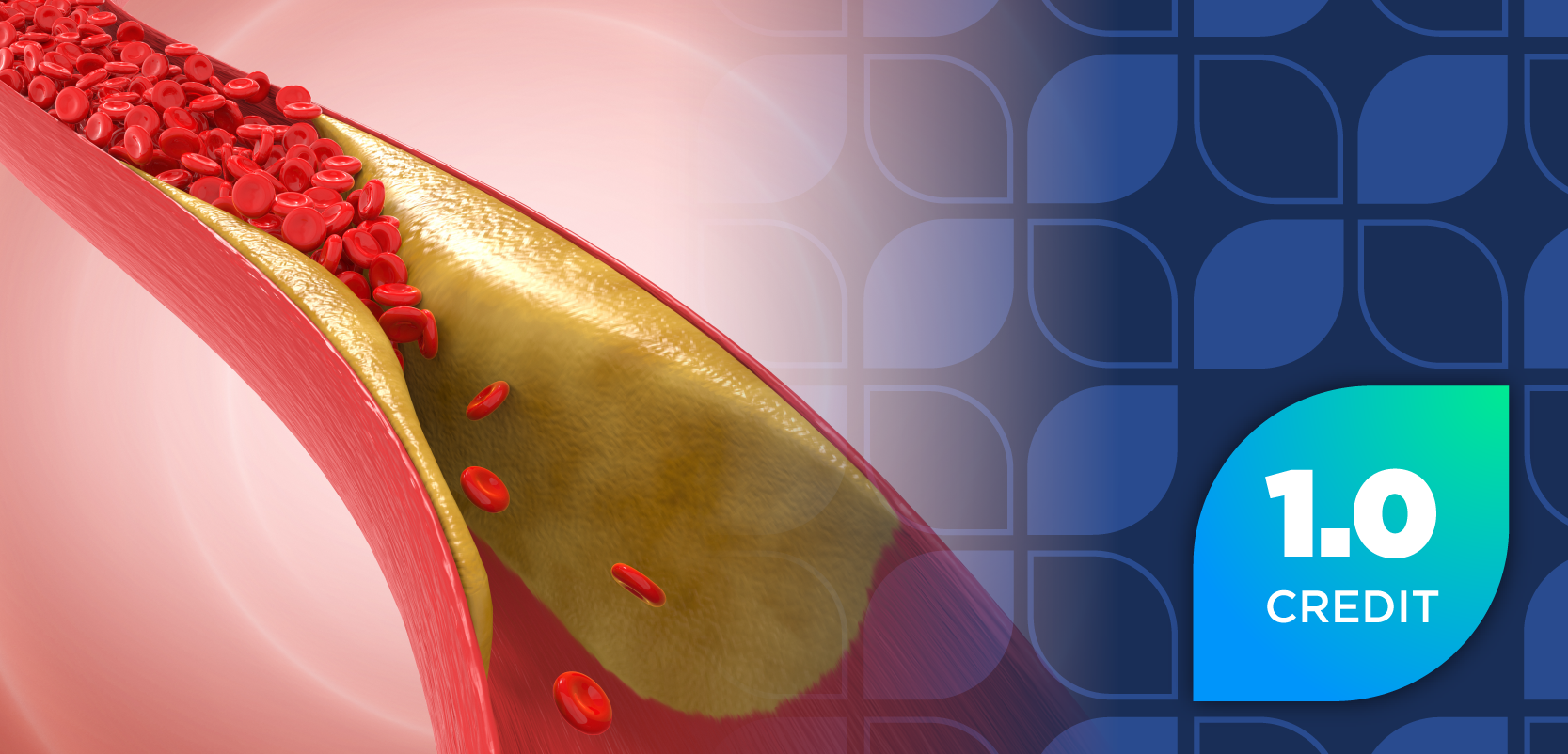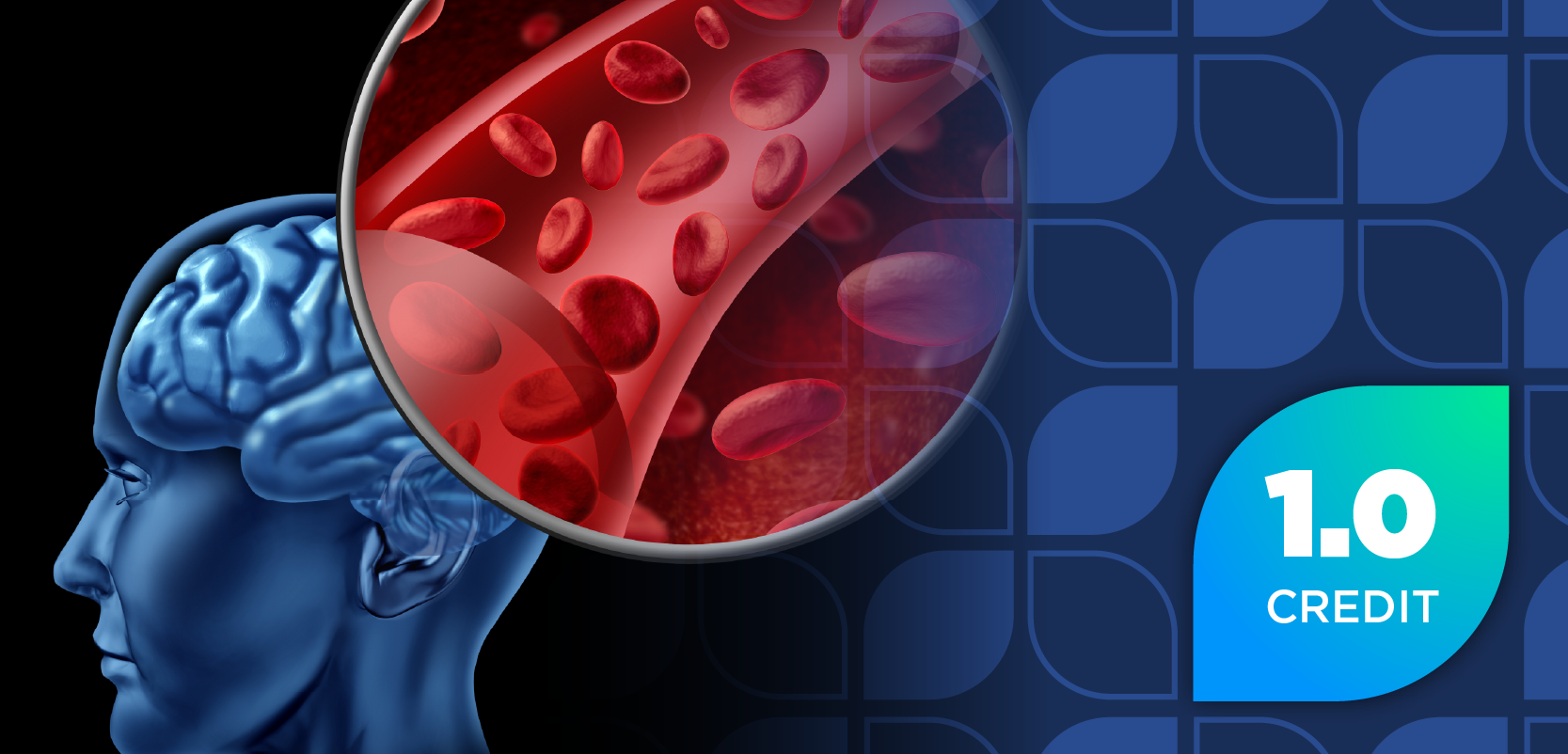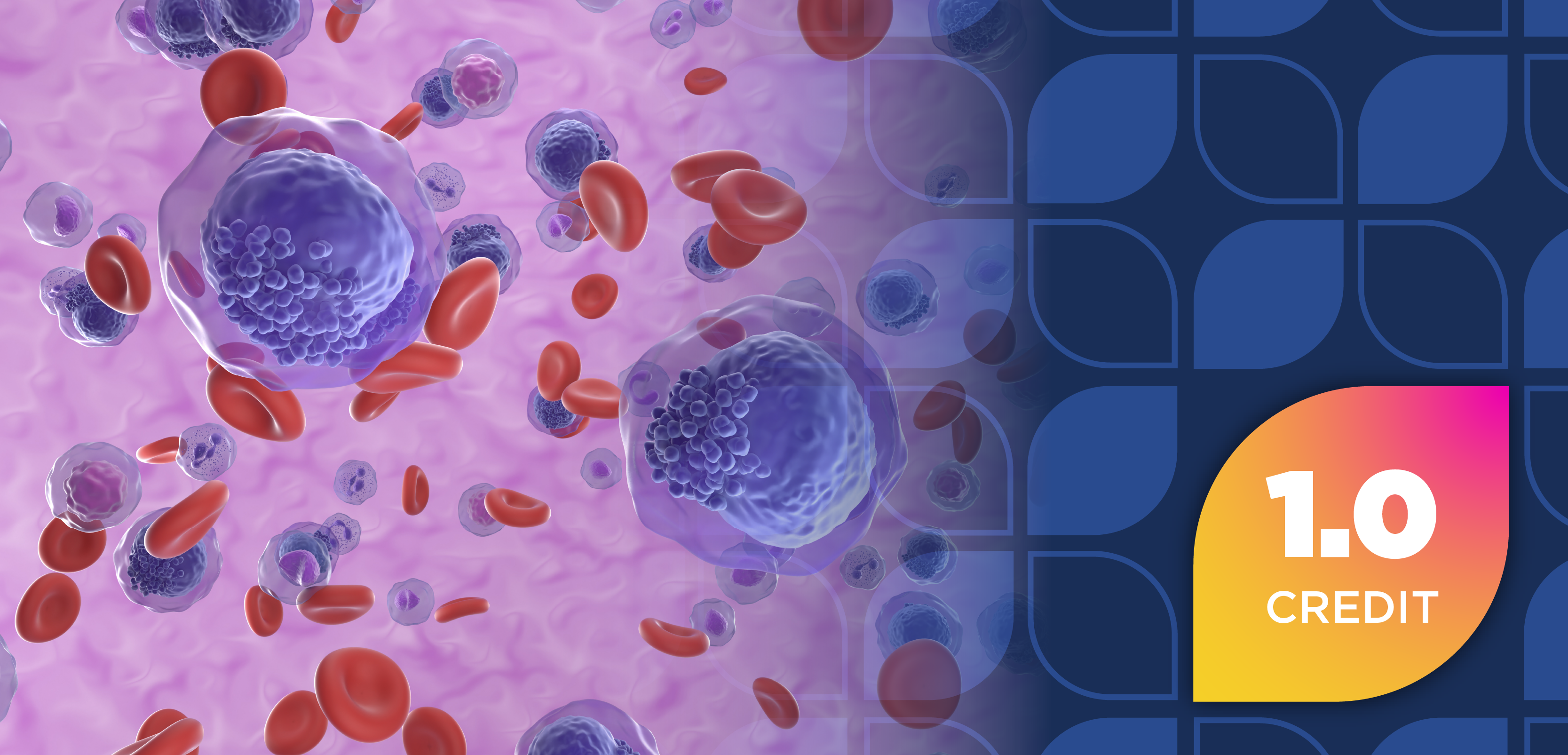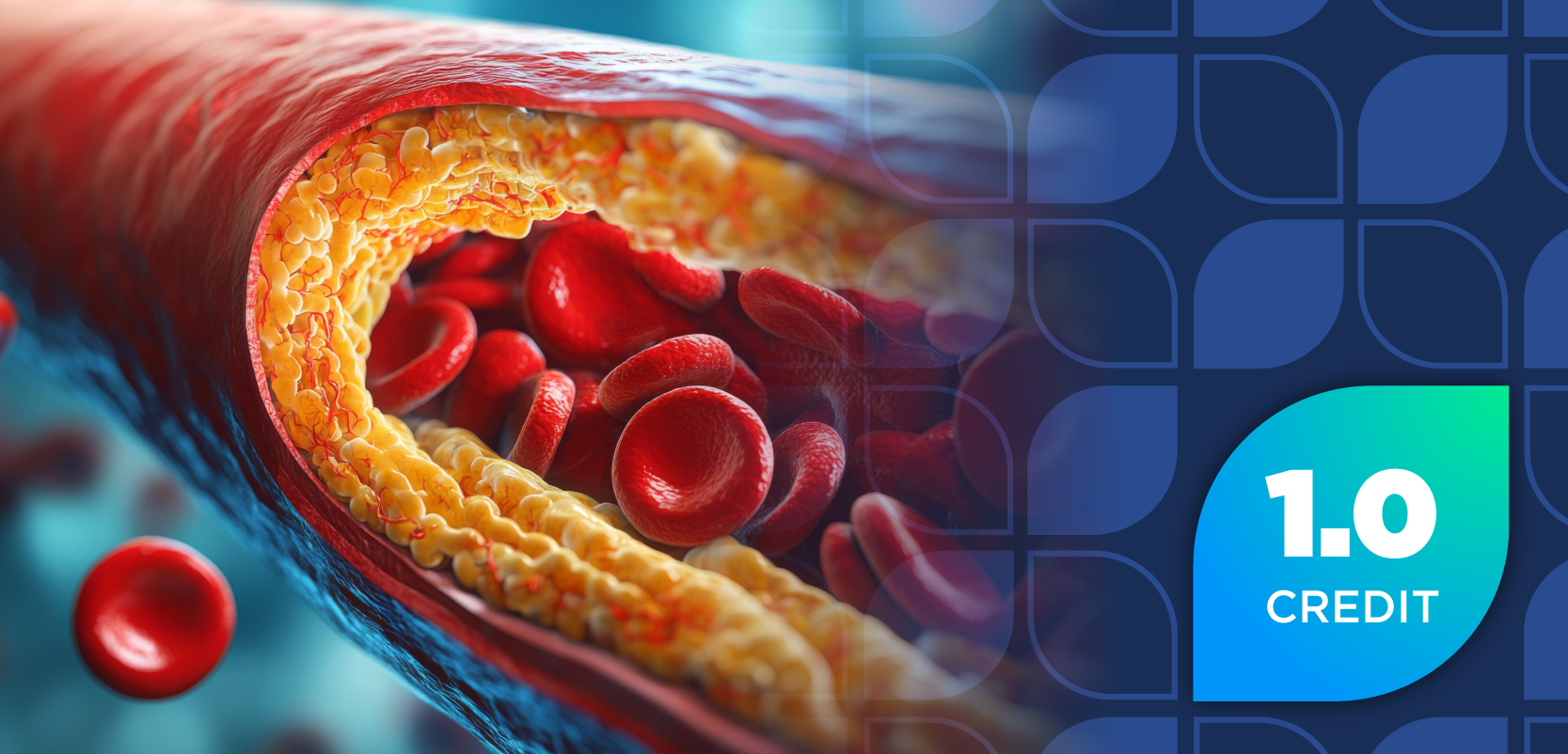- November 2013 Cough & Cold
- Volume 79
- Issue 11
Plowing Through Paperwork: 10 Tips to Clear Your Desk
Cleaning your desk can be less overwhelming with this organized approach.
Cleaning your desk can be less overwhelming with this organized approach.
If you work for a living, you’re exposed to unavoidable paperwork. If you work in pharmacy, it is ever present. Pharmacists need organization, self-discipline, and attention to detail to complete mundane tasks. Here are 10 ways to manage that mountain of paperwork. Let’s clear your desk!
1. Gather your tools. You’ll need specific tools to make quick progress (Table 1). Two actions can help immensely when you start this task. First, read your organization’s privacy policy. Be certain you know how to handle patient- or employee-specific information. Then, grab a camera and take a picture of your messy desk.
2. Designate a tolerable amount of time. If the pile of paperwork is an acute condition because you’ve been away or distracted by other time drains, you may be able to clear it quickly. If you’re the consummate procrastinator, sorting through the chronic accretion may take longer. In the latter case, be sure to take note of how many decisions were made for you simply because deadlines passed with no response from you. Use this information as motivation to respond more quickly next time. Regardless, decide how long you can sort and clean, and set your timer. If you’ll need multiple sessions, schedule your next session on your calendar when the timer rings.
3. Move everything from your desk to a nearby clear work space. Resist the temptation to leave staplers and tools on your desk—move everything off of your desk, including scissors, pens, and paper clips. Wash the desktop with a surface cleaner to remove all the dust and grime. Now, move your work tools back to the desk, cleaning them as you do. If you’ve acquired extra staplers, tape dispensers, and office tools, choose only one of each (your favorite) and place the others on the work surface to be returned to storage later. Pick up each tool only twice, once to move it to the work surface and once to wipe it clean before you replace it on the desk or work surface. Check every pen, and discard those that don’t work.
4. Know rules and regulations. You looked at your organization’s privacy rules—even though you use these daily, refamiliarizing yourself can never hurt. You also must ensure you won’t violate local, state, or federal regulations by destroying records that must be retained. If in doubt, check. Remember that many pharmacy laws require certain documents to be “readily retrievable,” meaning if an inspector arrives, you should be able to find receipts, invoices, licenses, tracking logs, and incident reports very quickly. Good filing skills are critical. The sidebar describes basic health care filing guidelines.
5. Decide how you’ll sort your paper. Some common sorting methods include “Do now, do later, file, shred,” “Do, defer, dump,” “File, toss, act,” or “To do, to pay, to file, to read.” Choose one of these, or create your own system. Just keep it simple.
6. Touch things once if possible. Clearing paperwork isn’t about deciding later. It’s about moving things along.
7. Do it now. Many items in your pile can be handled immediately.
- Throw junk in the trash and shred unneeded items that have confidential information on them.
- Process items that will only take a minute or two immediately. This might mean placing a routing slip on them, dropping them in the mail, putting a single document in a file, making a brief call, or scanning them and attaching them to an e-mail.
- Ask for a reasonable extension if you’ve missed a critical deadline.
8. Batch or categorize items and put deferrable items in an accordion file with 31 sections representing the next month’s days. Put documents in the section representing a date that will allow time to complete the task.
9. Reduce bulk. If you’ve accumulated a number of documents related to the same committee, insurer, issue, or patient, clip them together. If you’ve kept a thick pile of papers to remind you of a task, throw away all the clutter and either make a note on your to-do list or keep the few pages you need.
10. Learn clutter prevention techniques. Small changes can help you keep your paperwork problems under control. Table 2 offers some tips.
E-Mail Clutter Help
You can adapt these methods if your clutter is in your e-mail inbox.
· Decide how long you can work on clearing e-mail, and set a timer.
· Clean your screen and your work area so you’re in the cleaning mind-set.
· Open your e-mail folder:
o Delete any junk, and respond to those e-mails that can be processed quickly; program your mailbox to block unwanted senders or deliver e-mail from certain senders directly to the deleted file.
o Received a long e-mail and think you need a long answer? Think again! Read lengthy e-mails and pick out what the sender really wants or needs, and then send a concise 1-2-3 response.
· Use the filing system described in the article to create folders; allow access to colleagues or support personnel if necessary.
· Deal with each e-mail once—make a decision and act on it!
· Cancel e-mails from advertisers, professional organizations, or listservs that you no longer want or use.
· Only copy people who really need to be included, and encourage others to do the same—this discourages group commentary and excess e-mail.
· Only “reply all” if you absolutely must—and encourage others to do the same.
End Note
Take a picture of your now-clean desk, and post your before-and-after shots so you’ll avoid clutter in the future.
Sidebar:
How to Establish a Filing System
- Determine where and how you’ll maintain files (cabinet, shelves, accordion folder, electronically).
- Determine security levels (locked vs unlocked cabinet) based on who else needs access.
- Create naming conventions for files using the broadest category and include subfolders for tasks associated with that category—think “broad” because as the specificity of the folder name increases the likelihood that others will know where to find something decreases. For example, file insurance appeals under “insurance,” then “appeals,” then patient name rather than vice versa.
- If you file electronically, scan and file documents as soon as possible.
- Set your personal filing priorities.
- Journals, magazines, and newspapers are usually low priority, but people tend to keep them for future reading and/or reference. Often, the reading stack is just a dust-collecting burden. Consider keeping
- reading material for 4 to 6 months on shelves. Or as reading material arrives, place it in a folder that has a future recycle/discard date, and once a month, do just that—get rid of it!
- Routine tasks and internal reporting is usually medium priority and maintained in an unlocked cabinet where staff can find it quickly.
- Keep important or confidential documents, credit card information, and proprietary information safe in a fireproof, locked cabinet.
- Save critical paperwork in 2 places—make a copy and put it in a safe location.
- Establish a retention schedule. Know how long you need to keep specific documents, and purge old files when they aren’t needed any longer.
Jeannette Y. Wick, RPh, MBA, FASCP, is a pharmacist, medical writer, and educator who aspires to a clean desk, but admits she often falls short.
Articles in this issue
about 12 years ago
Zinc and Zinc Preparations for Colds: An Update for Pharmacistsabout 12 years ago
Your Compounding Questions Answeredabout 12 years ago
Pet Peevesabout 12 years ago
Can You Read These Rxs?about 12 years ago
Case Studiesabout 12 years ago
A Healthy Diet May Reduce Pancreatic Cancer Riskabout 12 years ago
Diagnosis Terminology Affects Treatment Decisionsabout 12 years ago
Yoga May Help Cancer Survivors Catch Quality Zzzsabout 12 years ago
Teens Developing Healthier HabitsNewsletter
Stay informed on drug updates, treatment guidelines, and pharmacy practice trends—subscribe to Pharmacy Times for weekly clinical insights.